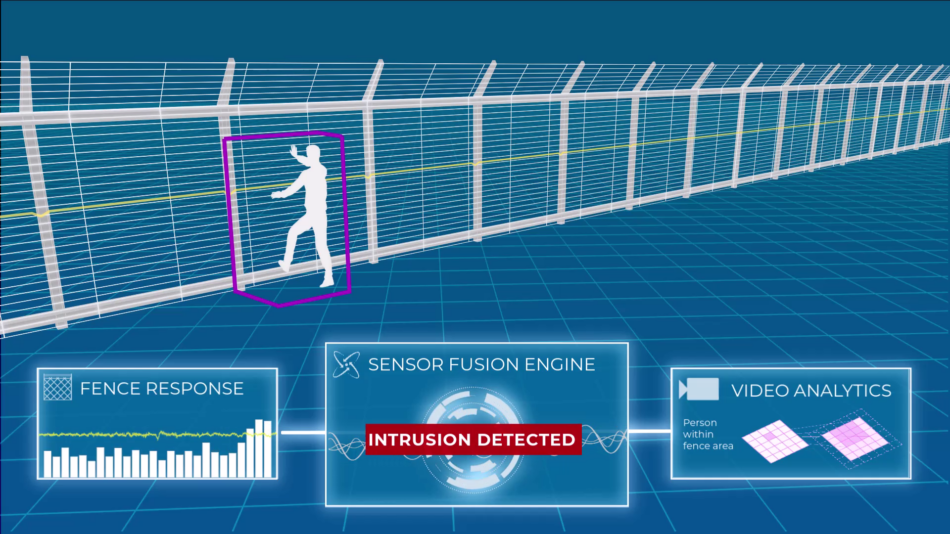Achieve Better Situational Awareness from Your Video Surveillance System
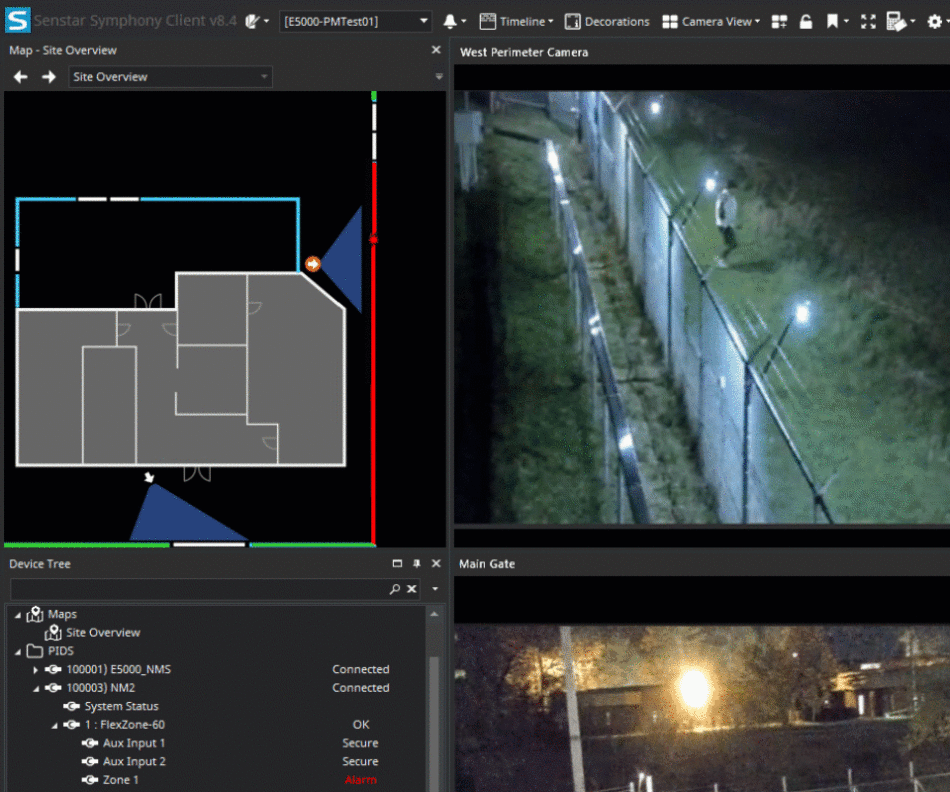
Situational awareness, knowing “what is going on where”, is a key part of physical security. For security personnel, it is the ability to identify potential hazards, assess risks, and respond appropriately to changing circumstances. Situational awareness involves gathering information from multiple sources, interpreting that information, and making informed decisions about how to act.
As security personnel cannot be everywhere at once, video surveillance is a powerful tool, enabling security personnel to efficiently monitor large facilities. Unfortunately, human attention spans are limited when it comes to viewing large multi-camera video panels, making it easy for video operators to overlook threats as they emerge, and challenges their ability to maintain site-wide situational awareness when a security event rapidly unfolds.
To assist security personnel in better detecting, assessing, and responding to threats, Senstar has developed powerful video and security management features for the Senstar Symphony Common Operating Platform, namely, visual intrusion location data, camera image thumbnails, and configurable multi-view panels for individual alarms.
Map-Based Visual Intrusion Location
When paired with Senstar’s point-locating fence or buried intrusion detection sensors, as well as with our new Sensor Fusion Engine, Senstar Symphony displays the precise intrusion location on the map. Associated cameras can automatically be displayed, or the operator can simply click on the alarm event.
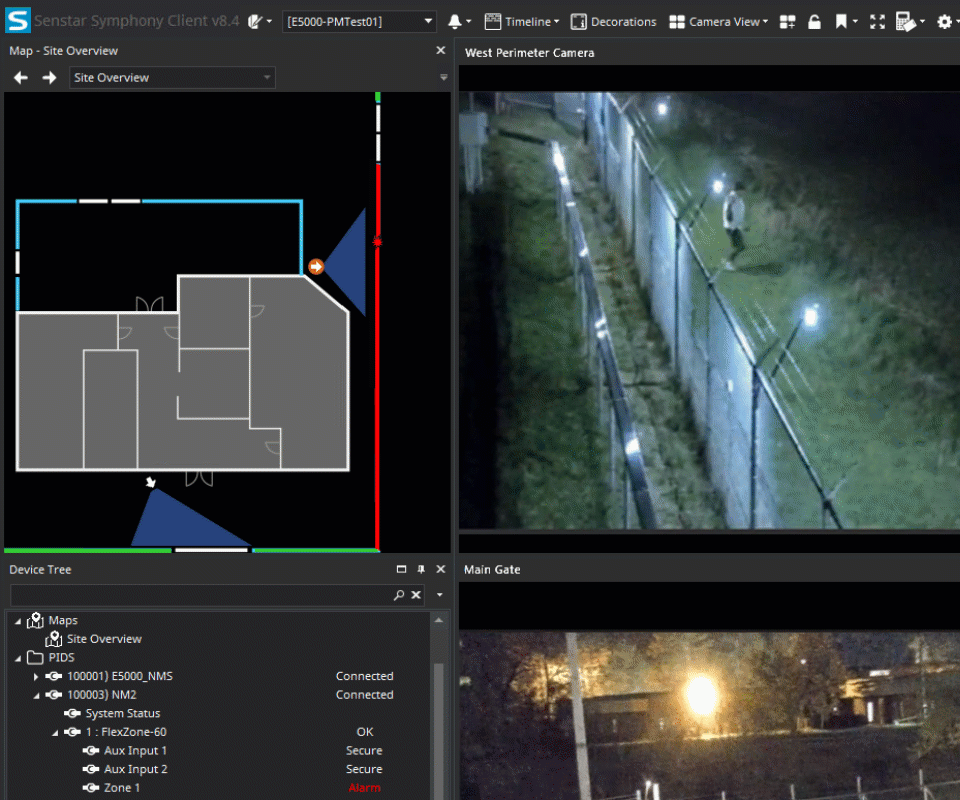
Quick View Camera Thumbnails
Quick view camera thumbnails let operators check the view of cameras without changing their current camera layout panes. During a security event, this lets the operator quickly see what is occurring at other key locations while maintaining focus on the currently displayed camera feeds.
To see quickly see the latest capture from a camera, simply hover over the camera icon. A popup will automatically appear, showing what the camera is looking at. To bring up the camera’s live feed in a panel, simply click it.
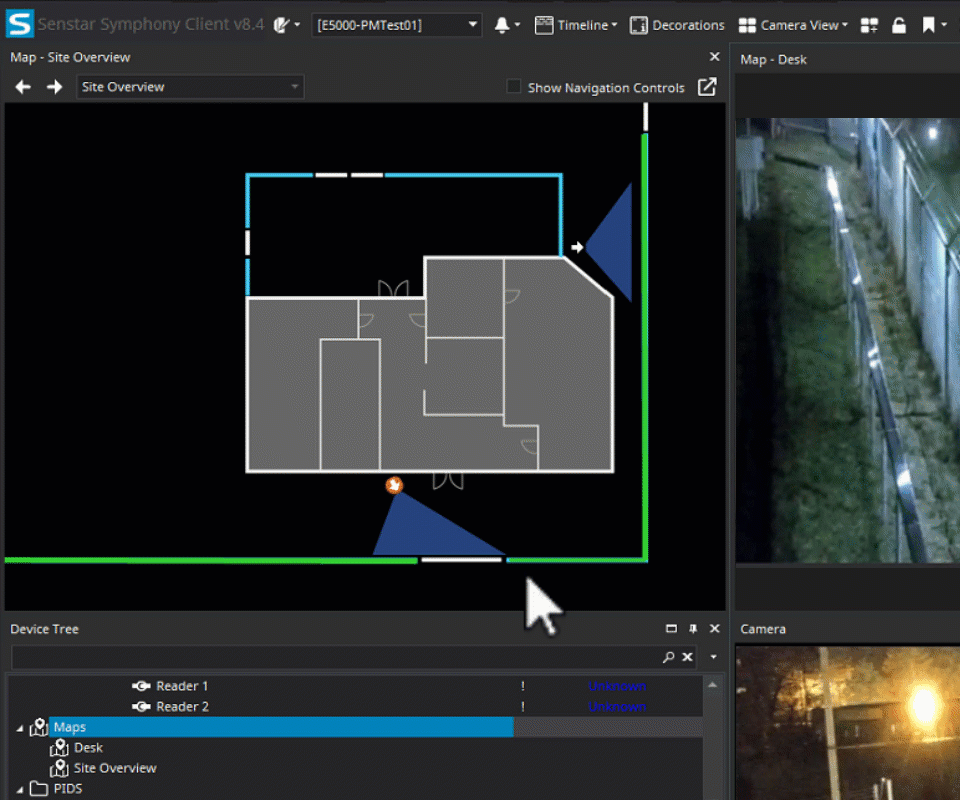
Multi-View Alarm Panels
Key to maintaining situational awareness is leveraging the power of multiple cameras and site maps to obtain a multi-purpose view of a threat in the Alarm Console. Typically, this may involve using zoomed cameras to provide details while keeping wider field-of-view cameras to show a wider perspective. The Alarm Console can also show the physical location of the event and other relevant cameras or procedural instructions.
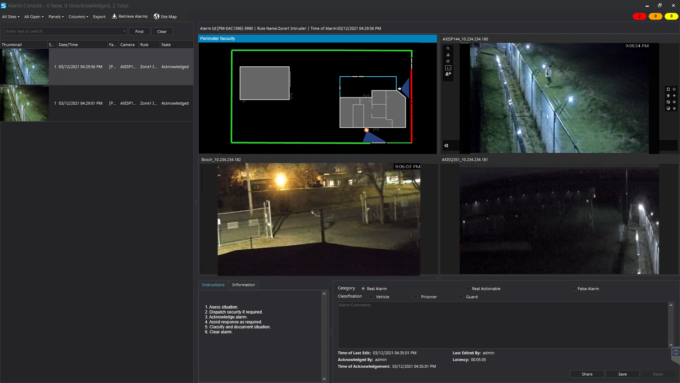
For More Information
To learn how the Senstar Symphony Common Operating Platform can help secure your site, or to schedule a demo showcasing Senstar’s comprehensive security portfolio in real-world conditions, contact your local Senstar representative.