![]()
1080p Network Video Display
- Works with all major camera manufacturers
- Compatible with ONVIF Profile S and RTSP IP camera streams
- Decodes and displays up to 16 live video streams at one time
The Senstar Thin Client is a simple and cost-effective device designed to display 1080p video from 30+ network video camera manufacturers via ONVIF Profile S, as well as from the Senstar Symphony VMS or any RTSP-compatible video source. The device is ideal for space-constrained environments due to its compact design while its web-based interface makes it easy to configure and manage.
![]()
![]()
![]()
Installation takes less than five minutes. Powered by PoE, the Thin Client only requires two cables, Ethernet and HDMI. Its compact design includes VESA-spaced mounting holes for installation on a variety of surfaces, including direct attachment to the back of the monitor. The display and layout of video streams can be controlled wirelessly by a mobile app (IOS or Android), from over the network, or locally via a mouse or touch screen.
The Senstar Thin Client can connect directly to network cameras/video streams to display live video. Still images can be saved to Network Attached Storage (NAS). When paired with the Senstar Symphony VMS, it also supports video playback and export, making it a simple, low-cost solution for reviewing and exporting surveillance footage.
The device is ideal in space-constrained environments due to its easy setup and compact design. The Thin Client can be used wherever video needs to be shown, including retail, hospital, government, education, business and manufacturing environments.
The Thin client can help organizations meet General Data Protection Regulation (GDPR) and other privacy regulations by limiting the personal information displayed to the operator. It supports static and dynamic masks generated by the Senstar Symphony VMS and well user accounts that limit access to PTZ controls and other features.
The Thin Client can be used to drive individual panels in a video wall, using video from the Senstar Symphony VMS or ONVIF-compatible sources.
As a fanless, PoE-powered device, the Thin Client draws 95 percent less energy than a traditional Windows® PC. The embedded OS simplifies IT management as it doesn’t require anti-virus software, regular software updates or security patches.
The Thin Client can be used with the Senstar Symphony for video playback and export, in addition to live video. The Thin Client can be controlled directly from Symphony and used to drive video wall displays.
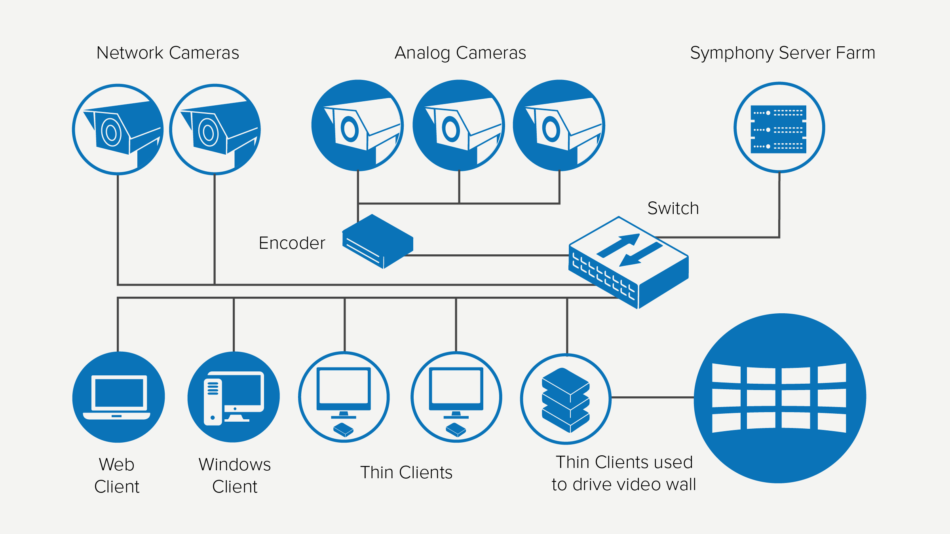
The Thin Client can be used as a stand-alone display appliance, displaying video streams from ONVIF-compatible devices.
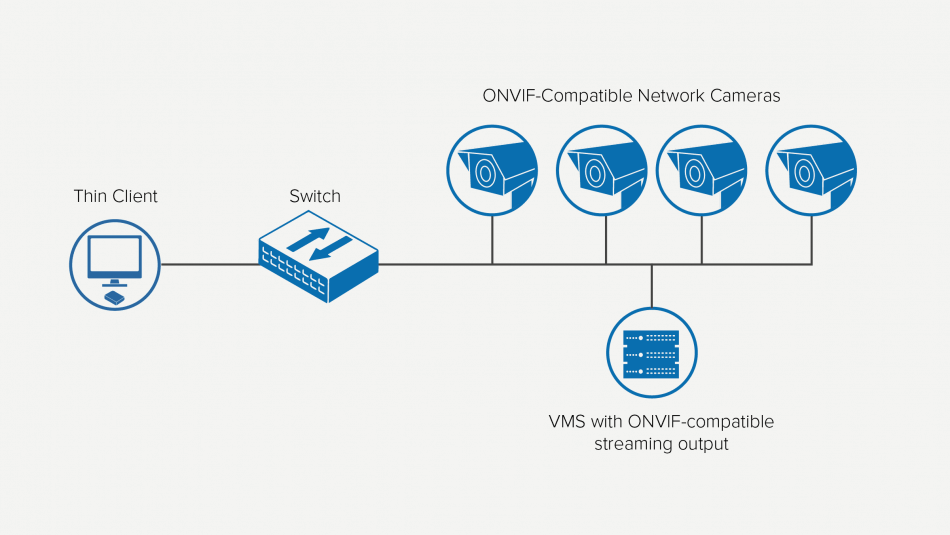
Return to Category
View All Documents
Product Details
Installation and Configuration
Perimeter intrusion detection sensors and video management software (VMS) make a perfect pair. Without detection capabilities, a site’s video surveillance system will only passively record intrusion events. Intrusion sensors, on the...
A recent article posted on securitymagazine.com summarized six challenges associated with securing the perimeters of large facilities. In our last post, we looked at the first three challenges. In Part 2...
A recent article posted on securitymagazine.com summarized six challenges associated with securing the perimeters of large facilities. In Part 1 of this article, we examine the first three challenges in greater...