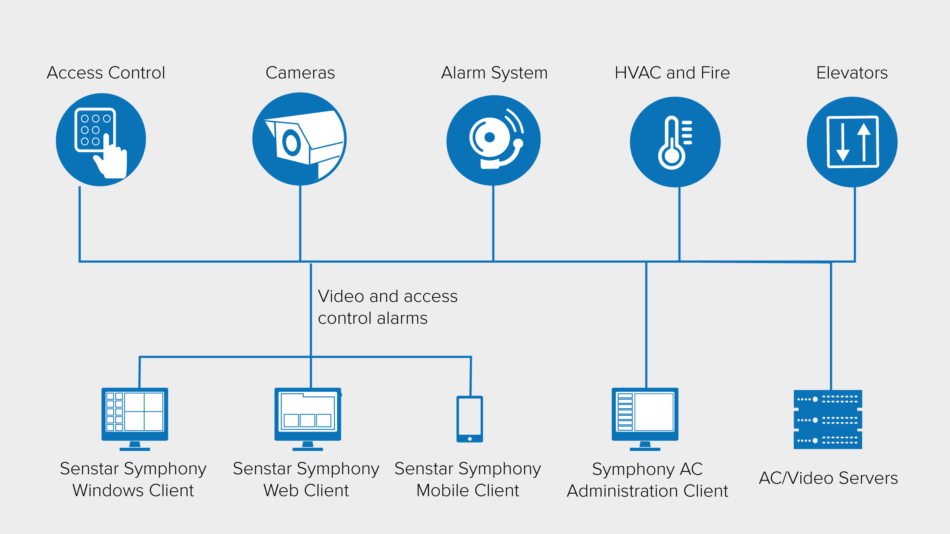Industry-Standard Hardware Support
Senstar Symphony AC supports industry-standard controllers from HID Global. In addition, it integrates with industry-standard HVAC, and elevator control panels. Multiple hardware controllers may be used within the same deployment, appearing together in a hierarchical list that expands to show connected devices like door contacts, strikes, and readers.
Link Access Control Events to Video
Senstar Symphony AC monitors all events generated by the access control devices, including card swipes, door activity, trigger activations, schedule changes, and operator activity. Access control events can be used to trigger alarms in the Senstar Symphony Alarm Console as well as within the AC software itself in either an alarm window or on a graphical map. When displayed Senstar Symphony, the alarms are linked with video, enabling security personnel to immediately view events as they occur as well as post-incident analysis. On-screen commands, such as alarm mask, door unlock, or auxiliary device activation/deactivation, are also supported.
Simplified Deployment and Support
Managing building security via the deployment of the Senstar Symphony Common Operating Platform simplifies installation, training, and support requirements. Help is available from a single phone number or email address, and issues can be resolved without being bounced back and forth between vendors. Licensing is also simplified. Both Senstar Symphony AC and Senstar Symphony use per-device licensing, meaning you only need to license for your immediate requirements. You retain the option to add additional doors, devices, or cameras at a later time, without having to upgrade or install new software.
Zones, Access Levels, and Schedules
Senstar Symphony AC enables site owners to divide the building into logical access zones and enable/disable access based on user access levels. Access can also be controlled based on business schedules as well as individual employee vacation dates. For example, access to public areas may be uncontrolled during business hours but require a card swipe after hours.
Point and Click Report Generation
System administrators can easily generate historical event reports based on various criteria, including by person, reader, and event type. Reports can be exported as PDF, CSV and XML formats for use in other applications.
Provision Users
Senstar Symphony AC includes a Personnel Manager module to easily administer and provision access privileges for employees. The software module supports access levels, templating, activity history, custom fields, vacation times, PINs, and photo upload (via files or TWAIN-compatible cameras). User data can also be pulled from HR systems, Active Directory, SQL Server, Open Database Connectivity (ODBC) sources, and text/CSV files.
Import Existing Configuration Data
Senstar Symphony AC is designed to work with a wide variety of third-party systems and includes a data import utility for scheduling regular updates using Active Directory, Open Database Connectivity (ODBC), comma-separated values (CSV), and tab-delimited text data sources. This enables the system to be integrated with HR databases and other systems to streamline building and employee operations.
Deployment Diagram
Senstar Symphony AC uses an open architecture that enables organizations to manage access control and other building devices from multiple vendors from a single, easy-to-use interface.